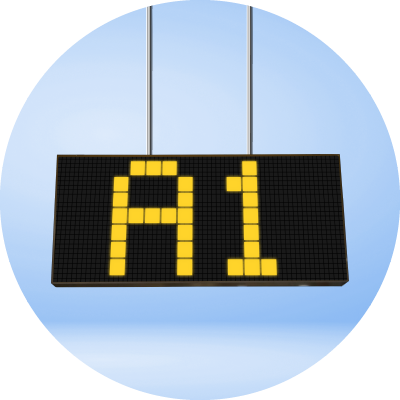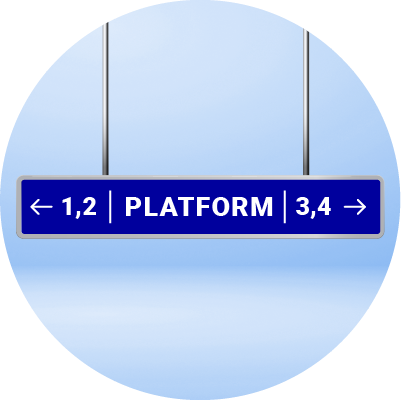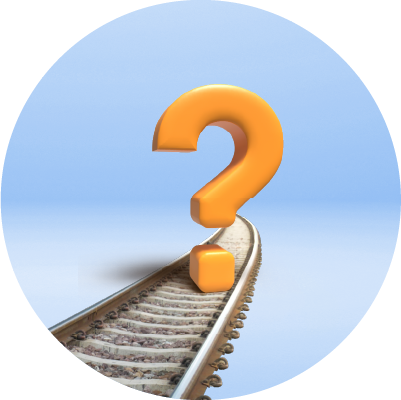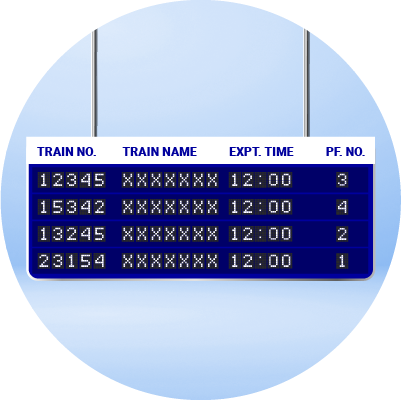12169 SUR Intercity Train Seat Availability
Pune Jn to Solapur Jn | M, T, W, T, F, S, S | CC, 2S | Superfast12169 Seat Availability
12169 SUR Intercity Schedule, Routes & Time Table
| Station Code | Station Name | Arrival | Departure | Halt | Km |
| PUNE | Pune Jn | - | 09:30 | 00:00 | 0 km |
| DD | Daund Jn | 10:33 | 10:35 | 02:00 | 76 km |
| JEUR | Jeur | 11:23 | 11:25 | 02:00 | 151 km |
| KWV | Kurduvadi | 12:02 | 12:05 | 03:00 | 185 km |
| SUR | Solapur Jn | 13:15 | - | 00:00 | 264 km |
12169 SUR Intercity Essential Services
SUR Intercity 12169 Train Seat Availability - FAQ
Trains from Chinchvad to Solapur Jn
01005 Mumbai CSMT Kanniyakumari Special Fare Summer Special
Show More
Popular Trains Seat Availability
Show More
Popular Trains Running Status
Show More
Popular Train Routes to Solapur Jn
Chinchvad to Solapur Jn Trains
Vasai Road to Solapur Jn Trains
Chhatrapati Shivaji Maharaj Terminus to Solapur Jn Trains
Kalaburagi Junction to Solapur Jn Trains
Kalyan Jn to Solapur Jn Trains
Mumbai Central to Solapur Jn Trains
Mumbai Dadar Central to Solapur Jn Trains
Show More
Popular Train Routes from Solapur Jn
Solapur Jn to Kalaburagi Junction Trains
Solapur Jn to Chinchvad Trains
Solapur Jn to Mumbai Bandra Terminus Trains
Solapur Jn to Vasai Road Trains
Show More
Popular Train Routes to Pune Jn
Mumbai Bandra Terminus to Pune Jn Trains
Mumbai Central to Pune Jn Trains
Lokmanya Tilak Term to Pune Jn Trains
Mumbai Dadar Central to Pune Jn Trains
Mumbai Dadar West to Pune Jn Trains
Daund Chord Line to Pune Jn Trains
Show More
Popular Train Routes from Pune Jn
Pune Jn to Mumbai Bandra Terminus Trains
Pune Jn to Mumbai Central Trains
Pune Jn to Chhatrapati Shivaji Maharaj Terminus Trains
Pune Jn to Mumbai Dadar West Trains
Show More