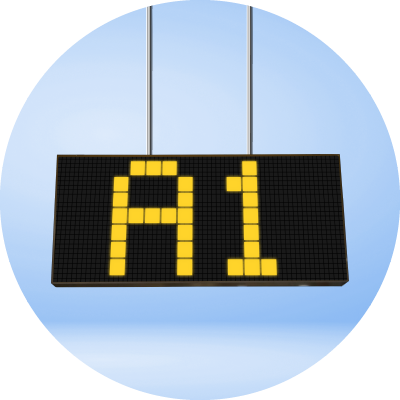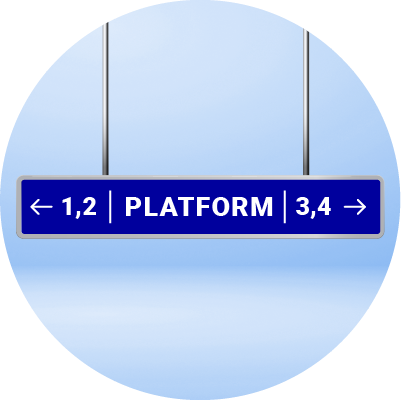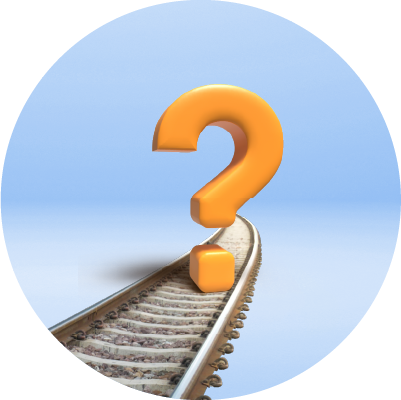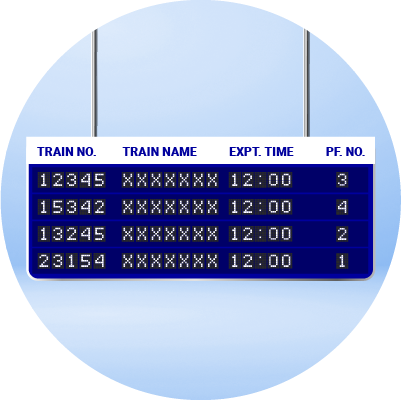12657 MAS SBC SF Mail Train Seat Availability
Chennai Central to Bengaluru City Jn | M, T, W, T, F, S, S | 1A, 2A, 3A, SL | Superfast12657 Seat Availability
12657 MAS SBC SF Mail Schedule, Routes & Time Table
| Station Code | Station Name | Arrival | Departure | Halt | Km |
| MAS | Chennai Central | - | 22:50 | 00:00 | 0 km |
| AJJ | Arakkonam | 23:43 | 23:45 | 02:00 | 69 km |
| KPD | Katpadi Jn | 00:33 | 00:35 | 02:00 | 130 km |
| JTJ | Jolarpettai | 01:53 | 01:55 | 02:00 | 214 km |
| BWT | Bangarapet | 02:53 | 02:55 | 02:00 | 292 km |
12657 MAS SBC SF Mail Essential Services
MAS SBC SF Mail 12657 Train Seat Availability - FAQ
Trains from Chennai to Bengaluru
07320 MGR Chennai Central KSR Bengaluru Special Fare Festival Special (PT)
04131 Kanpur Central SMVT Bangalore Special Fare Summer Special
12504 Agartala SMVT Bengaluru Humsafar Express (PT)
Show More
Trains from Bengaluru to Chennai
Show More
Popular Trains Seat Availability
Show More
Popular Trains Running Status
Show More
Popular Train Routes to Bengaluru City Jn
Tumkur to Bengaluru City Jn Trains
Katpadi Jn to Bengaluru City Jn Trains
Mysore Jn to Bengaluru City Jn Trains
Bangarapet to Bengaluru City Jn Trains
Gooty Jn to Bengaluru City Jn Trains
Jolarpettai to Bengaluru City Jn Trains
Tiptur to Bengaluru City Jn Trains
Guntakal Jn to Bengaluru City Jn Trains
Hubli Jn to Bengaluru City Jn Trains
Hindupur to Bengaluru City Jn Trains
Show More
Popular Train Routes from Bengaluru City Jn
Bengaluru City Jn to Tumkur Trains
Bengaluru City Jn to Arsikere Jn Trains
Bengaluru City Jn to Katpadi Jn Trains
Bengaluru City Jn to Mandya Trains
Bengaluru City Jn to Mysore Jn Trains
Bengaluru City Jn to Bangarapet Trains
Bengaluru City Jn to Birur Jn Trains
Bengaluru City Jn to Gooty Jn Trains
Bengaluru City Jn to Tiptur Trains
Bengaluru City Jn to Anantapur Trains
Show More
Popular Train Routes to Chennai Central
Katpadi Jn to Chennai Central Trains
Villupuram Jn to Chennai Central Trains
Chengalpattu to Chennai Central Trains
Jolarpettai to Chennai Central Trains
Vijayawada Jn to Chennai Central Trains
Tiruchirappalli to Chennai Central Trains
Erode Jn to Chennai Central Trains
Gudur Jn to Chennai Central Trains
Coimbatore Jn to Chennai Central Trains
Tiruppur to Chennai Central Trains
Show More
Popular Train Routes from Chennai Central
Chennai Central to Katpadi Jn Trains
Chennai Central to Chengalpattu Trains
Chennai Central to Arakkonam Trains
Chennai Central to Jolarpettai Trains
Chennai Central to Vijayawada Jn Trains
Chennai Central to Tiruchirappalli Trains
Chennai Central to Salem Jn Trains
Chennai Central to Coimbatore Jn Trains
Chennai Central to Coimbatore North Trains
Chennai Central to Erode Jn Trains
Show More