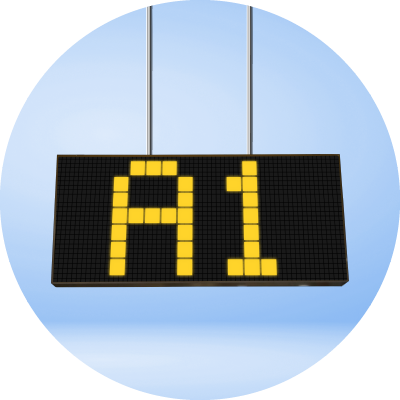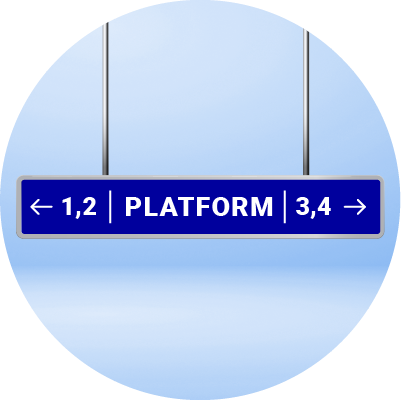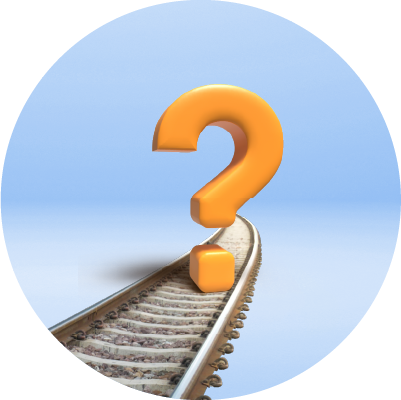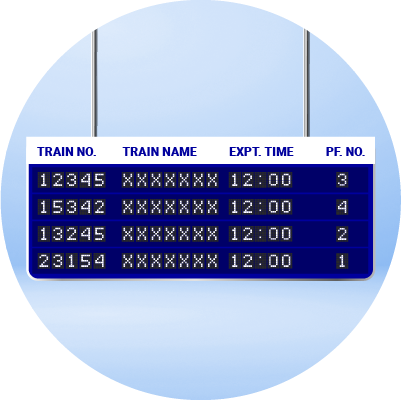13233 Rajgriha Exp Train Seat Availability
Rajgir to Danapur | M, T, W, T, F, S, S | 3A, CC, 2S | Express13233 Seat Availability
13233 Rajgriha Exp Schedule, Routes & Time Table
| Station Code | Station Name | Arrival | Departure | Halt | Km |
| RGD | Rajgir | - | 18:00 | 00:00 | 0 km |
| NLD | Nalanda | 18:10 | 18:12 | 02:00 | 12 km |
| POE | PAWAPURI ROAD H | 18:19 | 18:21 | 02:00 | 18 km |
| BEHS | Bihar Sharif | 18:28 | 18:30 | 02:00 | 24 km |
| RRE | Rahui Road | 18:37 | 18:38 | 01:00 | 32 km |
Planning a journey from Rajgir to Danapur? Want to ensure a comfortable and hassle-free travel experience? Check 13233 RAJGRIHA EXP seat availability easily on Adani OneApp before booking your ticket. The 13233 RAJGRIHA EXP train operates 7 days a week, covering a total distance of 00108 Km and crossing 14 stations. Departing from Rajgir Jn at 18:00 and arriving at Danapur at 21:15, it’s important to check the train seat availability and fare in advance to plan your trip. Utilize Adani OneApp's reliable and up-to-date information sourced from NTES to ensure you secure a confirmed train ticket. Remember, Tatkal ticket booking window opens at 10:15 AM for AC class and at 11:15 AM for sleeper class. With Adani OneApp, you can also avail of exciting offers and promo codes for your train ticket booking. Make sure to have a registered IRCTC ID for a seamless booking experience.
13233 Rajgriha Exp Essential Services
Rajgriha Exp 13233 Train Seat Availability - FAQ
RAJGRIHA EXP 13233 covers a distance of 00108 km.
RAJGRIHA EXP 13233 passes through 14 stations on its train route.
RAJGRIHA EXP 13233 operates from Rajgir to Danapur.
As per the 13233 time table, RAJGRIHA EXP runs 7 days in a week.
The code of the origin station for 13233 RAJGRIHA EXP is RG.
The code of the destination station for 13233 RAJGRIHA EXP is DNR.
If your train berth is 'Not Available' or 'Waitlisted', you can consider booking in a different class or looking for alternative trains that have availability.
Checking train seat availability online with Adani OneApp ensures real-time information and the convenience of booking train tickets without the need to visit a physical ticket counter.
Yes, the IRCTC seat availability status can change later due to cancellations or additional coaches being added to the train.
You can check the live train status of RAJGRIHA EXP 13233 by visiting the Adani OneApp or the official website of Indian Railways. You can also use the PNR number to check the live status of your reservation.
Trains from Rajgir to Patna
Trains from Patna to Rajgir
Popular Trains Seat Availability
Show More
Popular Trains Running Status
Show More
Popular Train Routes to Danapur
Deendayal Upadhyaya Jn to Danapur Trains
Bakhtiyarpur Jn to Danapur Trains
Prayagraj Allahabad Junction to Danapur Trains
Anand Vihar Trm to Danapur Trains
Prayagraj Rambag Allahabad City to Danapur Trains
Kanpur Central to Danapur Trains
Show More
Popular Train Routes from Danapur
Danapur to Deendayal Upadhyaya Jn Trains
Danapur to Bakhtiyarpur Jn Trains
Danapur to Prayagraj Allahabad Cheoki Junction Trains
Danapur to Prayagraj Rambag Allahabad City Trains
Show More
Popular Train Routes to Rajgir
Bakhtiyarpur Jn to Rajgir Trains
Rajendra Nagar Bihar to Rajgir Trains
Deendayal Upadhyaya Jn to Rajgir Trains
Show More
Popular Train Routes from Rajgir
Rajgir to Rajendra Nagar Bihar Trains
Rajgir to Anand Vihar Trm Trains
Show More