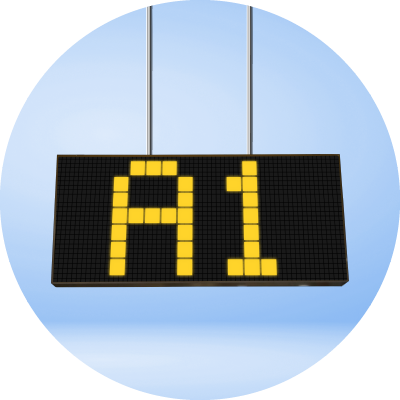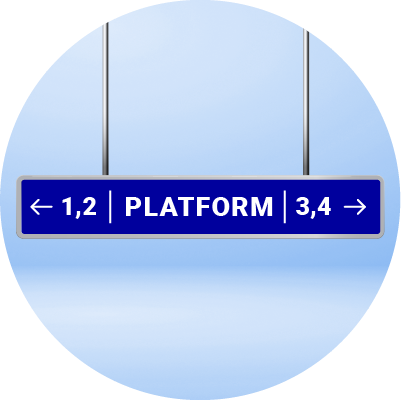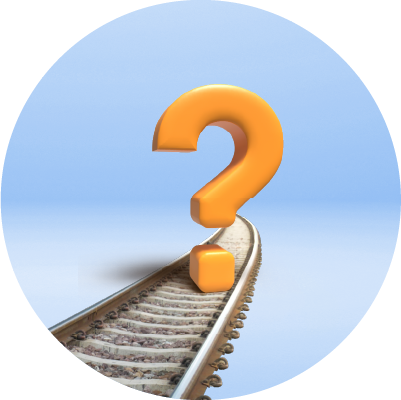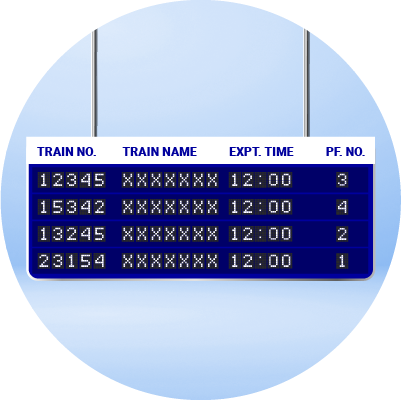20623 Malgudi Exp Train Seat Availability
Ashokapuram to Bengaluru City Jn | M, T, W, T, F, S, S | CC | Superfast20623 Seat Availability
20623 Malgudi Exp Schedule, Routes & Time Table
| Station Code | Station Name | Arrival | Departure | Halt | Km |
| AP | Ashokapuram | - | 08:30 | 00:00 | 0 km |
| MYS | Mysore Jn | 08:40 | 08:50 | 10:00 | 6 km |
| PANP | Pandavapura | 09:07 | 09:08 | 01:00 | 25 km |
| MYA | Mandya | 09:16 | 09:18 | 02:00 | 51 km |
| MAD | Maddur | 09:35 | 09:36 | 01:00 | 70 km |
20623 Malgudi Exp Essential Services
Malgudi Exp 20623 Train Seat Availability - FAQ
Trains from Ashokapuram to Bengaluru
Popular Trains Seat Availability
Show More
Popular Trains Running Status
Show More
Popular Train Routes to Bengaluru City Jn
Tumkur to Bengaluru City Jn Trains
Katpadi Jn to Bengaluru City Jn Trains
Mysore Jn to Bengaluru City Jn Trains
Bangarapet to Bengaluru City Jn Trains
Gooty Jn to Bengaluru City Jn Trains
Jolarpettai to Bengaluru City Jn Trains
Tiptur to Bengaluru City Jn Trains
Guntakal Jn to Bengaluru City Jn Trains
Hubli Jn to Bengaluru City Jn Trains
Hindupur to Bengaluru City Jn Trains
Show More
Popular Train Routes from Bengaluru City Jn
Bengaluru City Jn to Tumkur Trains
Bengaluru City Jn to Arsikere Jn Trains
Bengaluru City Jn to Katpadi Jn Trains
Bengaluru City Jn to Mandya Trains
Bengaluru City Jn to Mysore Jn Trains
Bengaluru City Jn to Bangarapet Trains
Bengaluru City Jn to Birur Jn Trains
Bengaluru City Jn to Gooty Jn Trains
Bengaluru City Jn to Tiptur Trains
Bengaluru City Jn to Anantapur Trains
Show More