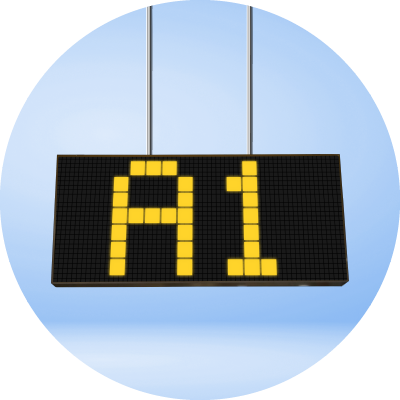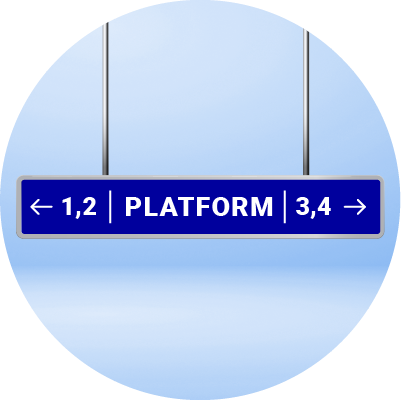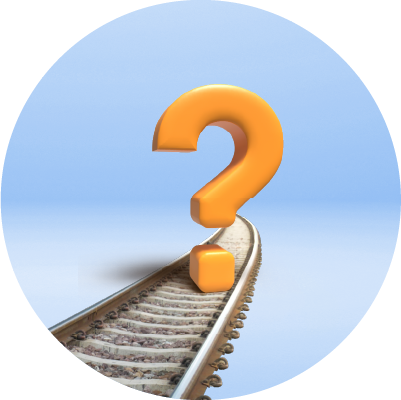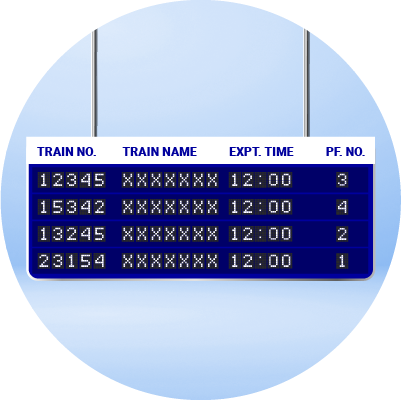22149 ERS PUNE SF Exp Train Seat Availability
Ernakulam Jn to Pune Jn | M, T, W, T, F, S, S | 2A, 3A, SL | Superfast22149 Seat Availability
22149 ERS PUNE SF Exp Schedule, Routes & Time Table
| Station Code | Station Name | Arrival | Departure | Halt | Km |
| ERS | Ernakulam Jn | - | 05:15 | 00:00 | 0 km |
| TCR | Thrisur | 06:17 | 06:20 | 03:00 | 74 km |
| SRR | Shoranur Jn | 07:10 | 07:15 | 05:00 | 107 km |
| TIR | Tirur | 07:54 | 07:55 | 01:00 | 152 km |
| CLT | Kozhikode | 08:32 | 08:35 | 03:00 | 193 km |
22149 ERS PUNE SF Exp Essential Services
ERS PUNE SF Exp 22149 Train Seat Availability - FAQ
Popular Trains Seat Availability
Show More
Popular Trains Running Status
Show More
Popular Train Routes to Pune Jn
Mumbai Bandra Terminus to Pune Jn Trains
Mumbai Central to Pune Jn Trains
Lokmanya Tilak Term to Pune Jn Trains
Mumbai Dadar Central to Pune Jn Trains
Mumbai Dadar West to Pune Jn Trains
Daund Chord Line to Pune Jn Trains
Show More
Popular Train Routes from Pune Jn
Pune Jn to Mumbai Bandra Terminus Trains
Pune Jn to Mumbai Central Trains
Pune Jn to Chhatrapati Shivaji Maharaj Terminus Trains
Pune Jn to Mumbai Dadar West Trains
Show More
Popular Train Routes to Ernakulam Jn
Thrisur to Ernakulam Jn Trains
Kollam Jn to Ernakulam Jn Trains
Trivandrum Central to Ernakulam Jn Trains
Kayankulam Jn to Ernakulam Jn Trains
Kottayam to Ernakulam Jn Trains
Chengannur to Ernakulam Jn Trains
Coimbatore Jn to Ernakulam Jn Trains
Erode Jn to Ernakulam Jn Trains
Kozhikode to Ernakulam Jn Trains
Show More
Popular Train Routes from Ernakulam Jn
Ernakulam Jn to Thrisur Trains
Ernakulam Jn to Kollam Jn Trains
Ernakulam Jn to Kayankulam Jn Trains
Ernakulam Jn to Kochuveli Trains
Ernakulam Jn to Trivandrum Central Trains
Ernakulam Jn to Coimbatore Jn Trains
Ernakulam Jn to Palakkad Trains
Ernakulam Jn to Kottayam Trains
Ernakulam Jn to Chengannur Trains
Show More