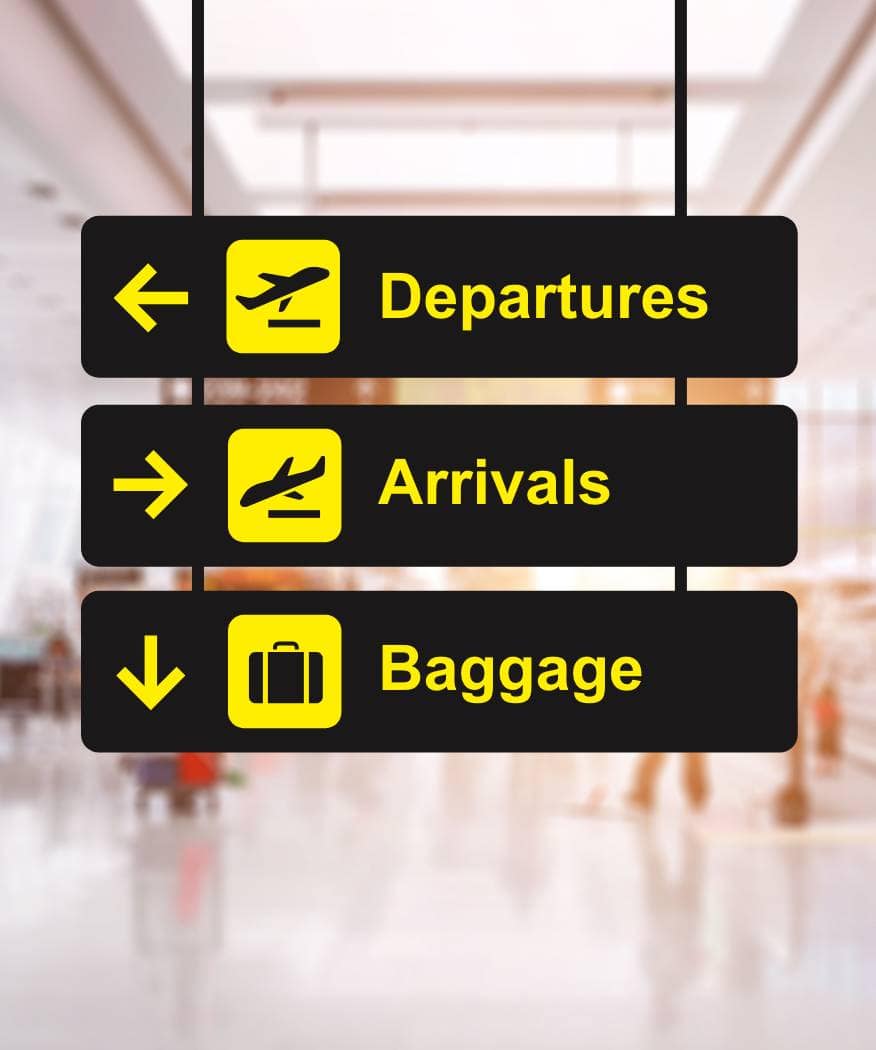Offers & Discounts
Frequently Asked Questions
You can get real-time updates on your flight's arrival and departure by selecting the airport or route, scanning your boarding pass, or entering your flight number.
You can access comprehensive details such as flight number, gate number, terminal, timings, belt number, and any time changes for various airlines.
Yes, the Adani One Flight Tracking feature is designed to be user-friendly, allowing you to easily check your flight status easily by searching via airport or route, scanning your boarding pass, or entering your flight number. Just fill in any of this information to get live updates about your flight.
Yes, the Adani One Flight Status feature supports both domestic and international flights, making it convenient for all travellers.
Yes, the Adani One Flight Status feature is accessible via both the Adani One mobile app and website, allowing you to track your flight on the go.
Adani One Flight Status helps you plan your trip by providing real-time updates on flight status, allowing you to manage your departure to the airport and connect to other destinations seamlessly.
Adani One Flight Status offers convenience, real-time planning, and peace of mind by providing real-time updates and comprehensive details, ensuring a seamless travel experience.
You can always refer to the original ticket that is shared with you via Email/SMS. The flight ticket has all the information, along with the flight number and PNR; you can use this information to check your flight status.
There are several ways to check your flight status: by airport, route, flight number, or by scanning your boarding pass. Detailed instructions for each method are provided below to help you understand how to use the Adani One flight tracker:
Through Airport or Route -
- Go to the official website at adanione.com.
- Choose the date of travel and click on either the ‘Select Airport’ or ‘Select Route’ option, then click ‘Search’.
- You will be directed to the listing page.
- Choose your flight from the list to view the details.
Through Flight Number -
- Go to the official website at adanione.com.
- Choose the date of travel and click on the ‘Flight Number’ option.
- Fill in your flight number, and all the relevant information will be displayed on the screen.
Through Scan Boarding Pass -
- Go to the official website at adanione.com.
- Click on the ‘Scan Boarding Pass’ option and then click ‘Search’.
- Place your boarding pass in front of the scanner. All your details will be displayed on the screen.
If you've provided your contact details, such as a phone number or email, the airline will send you a message to notify you of any flight cancellations or delays. Additionally, you can receive alert notifications from Adani One by using the 'Add Flight' functionality while checking flight status. Click on it to access updated information about your flight.
Yes, Ullal Beach is the perfect beach to go to, if the golden sands and warm sun are your thing! It is located 12 km to the south of Mangaluru, which is a reasonable distance to be able to cover by road.
The Mangaluru Airport has a single passenger terminal that handles both arrivals and departures from state-wide and international destinations.
The Mangaluru Airport is packed with modern conveniences like currency exchange, ATMs, free Wi-Fi, restaurants and shops, duty free stores, medical services, information desk, prayer room, luggage wrapping, postal services, drinking water, etc.
Some of the major attractions in Mangaluru are Kadri Manjunatha Temple, Pilikula Nisargadhama, Ullal Beach, Sultan Battery, Kudroli Temple, St Aloysius College Chapel, etc.
The airport serves major cities such as Chennai, New Delhi, Hyderabad, Bengaluru, Mumbai, and Visakhapatnam.
Mangaluru is a lovely city packed with ancient temples, vast expanse of sandy beaches, swaying coconut palms, and amazing culinary delights. It is a perfect getaway for a quick weekend relaxation.