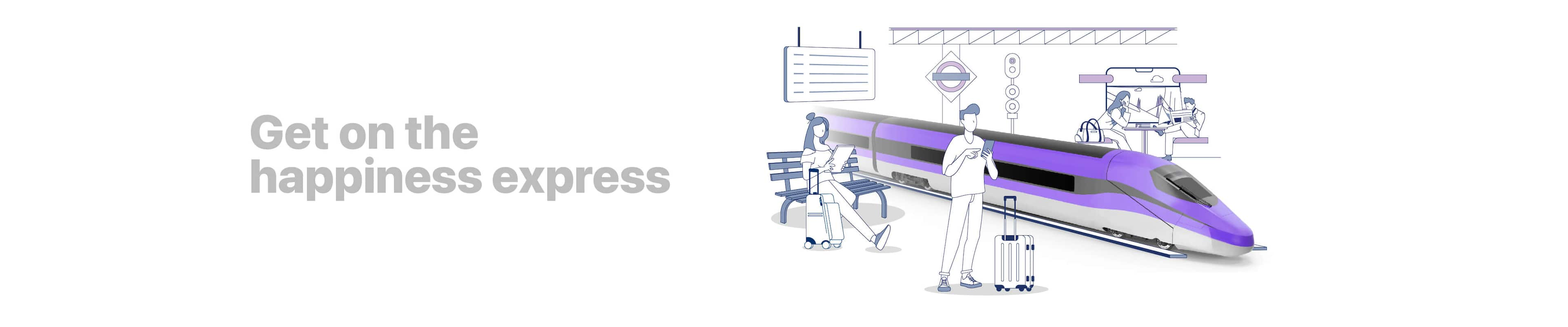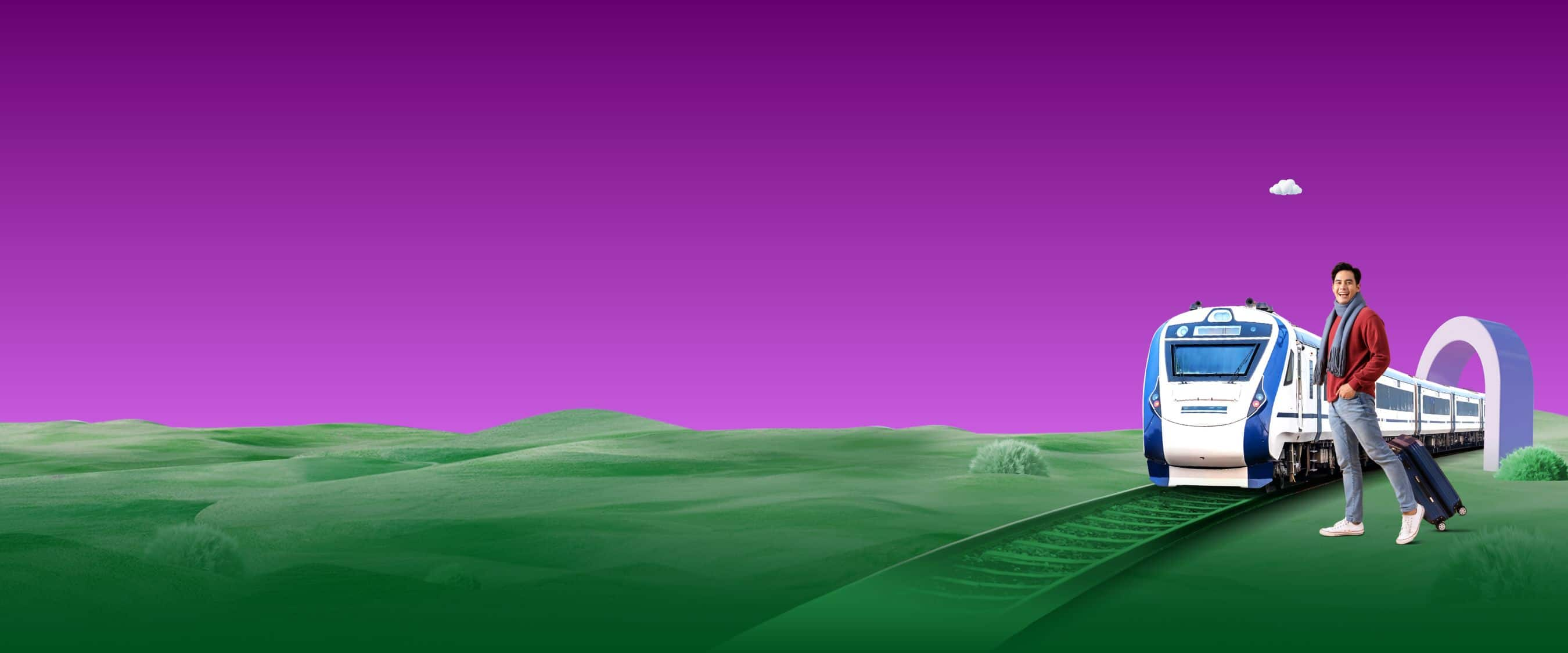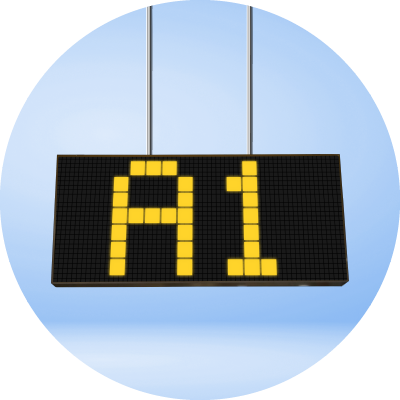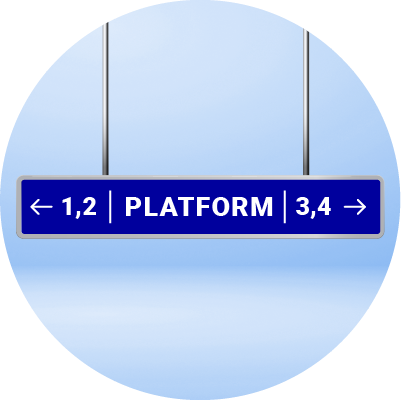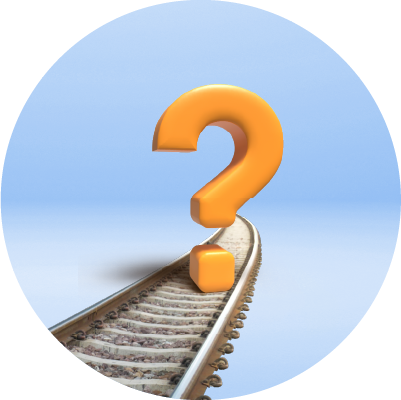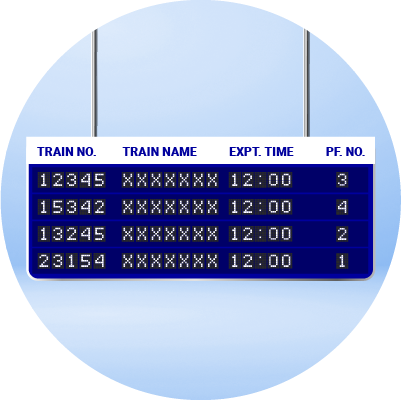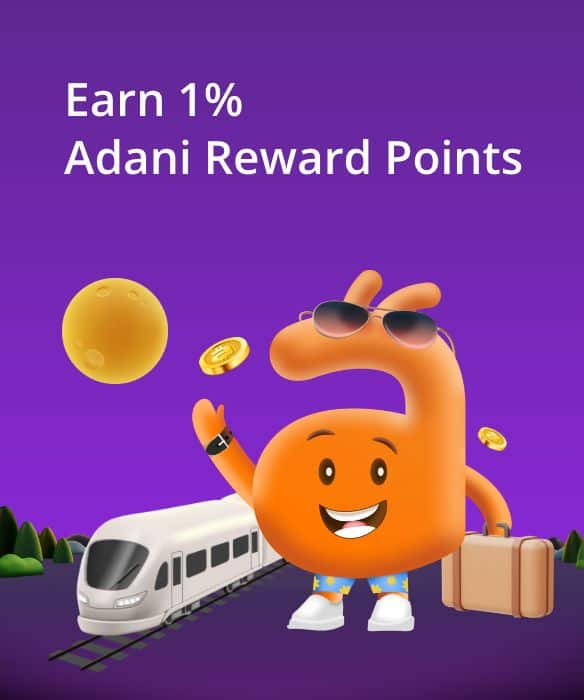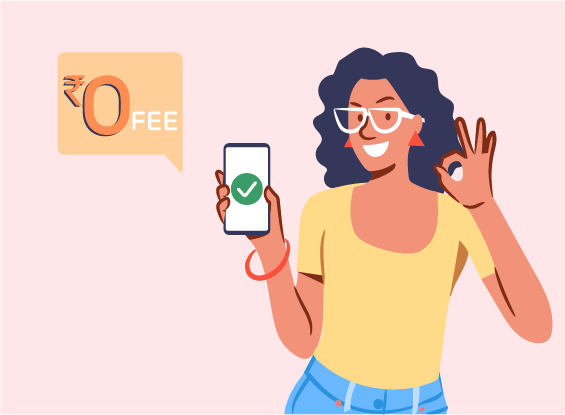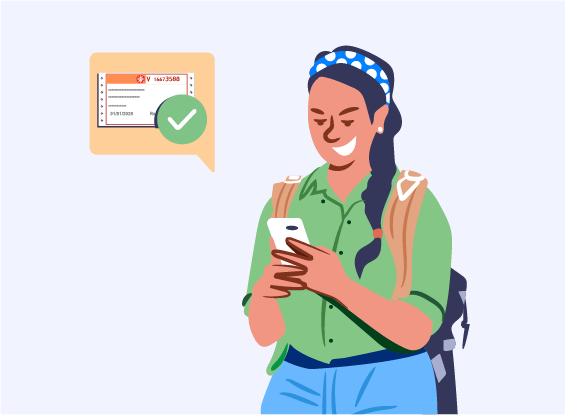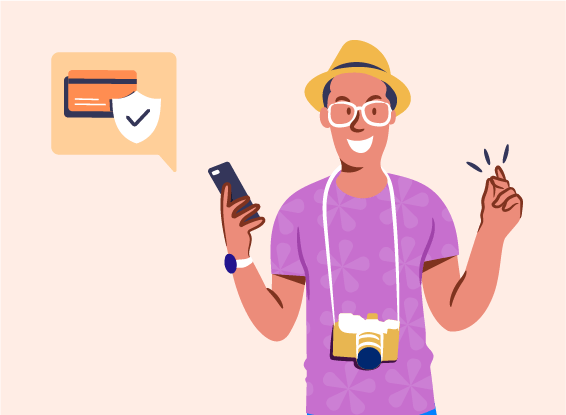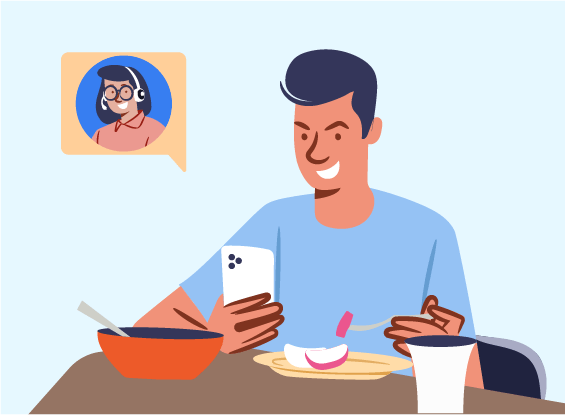Train Services
Offers & Discounts
Popular Routes
Frequently Asked Questions
Online train ticket booking can be made quickly and easily in a few easy steps.
- Step 1 - Go to Adani Website or app.
- Step 2 - Search your boarding station and destination
- Step 3 - Choose your preferred train and class, boarding and destination stations.
- Step 4 - Login with your credentials or register on Adani One
- Step 5 - Enter the passenger's information and complete the payment & reservation process.
- Step 6 - You shall be redirected to IRCTC website, where you can log in with your credentials.
- Step 7 - Once your money has been received and processed, a confirmation will be sent to your registered email address and mobile phone.
- Step 8 - You can download the ticket and the invoice.
There is a tatkal quota on the Indian Railways, and tickets reserved under this quota are intended for last-minute or abrupt travel plans. IRCTC's tatkal reservations make last-minute travel very convenient. Even for Tatkal quota, there is a possibility that you won't be able to get tickets during busy times or on popular routes. It is preferable to make earlier plans than rely on last-minute reservations. Tatkal timings begin at 10:00 AM for tickets on AC trains and 11:00 AM for tickets on non-AC trains. Please take notice that no refunds are applicable for verified tatkal tickets.
You can enter your source and destination station. Then, select your journey date and enter search trains to find out train and seat availability.
Berths and seats can be reserved in advance for up to 60 days, excluding the date of journey at the station where you start your journey. The period of advance reservation at stations in between will be calculated based on the commencement date of booking at the originating station for that train.
You can use SMS/phone to check the PNR status of you train reservation. You need to SMS PNR and send to 139 or call 139. PNR status can also be checked on various websites
A cancellation fee of Rs. 240 for AC First Class/Executive Class, Rs. 200 for AC 2 Tier/First Class, Rs. 180 for AC 3 Tier/AC Chair car/AC 3 Economy, Rs. 120 for Sleeper Class, and Rs. 60 for Second Class will apply if you cancel a confirmed train ticket more than 48 hours before the train's scheduled departure. These fees are per ticket, per passenger, and will be deducted before refunds are processed.
Please follow these simple steps to avail the free cancellation service :
- Step1: Login to your Adani One account
- Step 2: Navigate to the train booking page on the website/app
- Step 3: When choosing your departure and arrival stations, select "Free Cancellation.
- Step 4: During the ticket review process, look for the estimated refund amount for your trip.
- Step 5: Proceed to make your payment, including the fee for Free Cancellation Service (FCS).
- Step 6: To receive a full refund, make sure you cancel your ticket before the chart is prepared.
Free Cancellation service on Adani One allows you to cancel your train ticket without any additional cancellation charges. So you can book your ticket without any hiccups in your plans. This service is applicable on all train tickets booked via Adani One platform. Please follow these simple steps to avail the free cancellation service:
- Step1 - Log in to your Adani One account
- Step 2 - Go to train booking page on the platform
- Step 3 - While selecting your journey stations, tick on "free cancellation"
- Step 4 - While reviewing your ticket details, find the estimated refund on your journey
- Step 5 - Next, make your payment including the FCS fee
- Step 6- Opt for a full refund by cancelling your ticket before chart preparation.
FCS service on Adani One allows you to cancel your train ticket without any additional cancellation charges. So you can book your ticket irrespective of any hiccups with your plans.
TDR stands for Ticket Deposit Receipt and is a refund option for those who have a booked ticket but do not undertake a train journey. IRCTC, the e-ticketing branch of Indian Railways, allows for online filing of TDR.
To raise a TDR, follow these steps:
- Go to "Bookings" and open the PNR
- Click on "File TDR" and select the reason
- TDR approval/rejection is solely dependent upon IRCTC.
There are several websites and apps that provide in-train food delivery services. Using your mobile device, you can place food orders in trains, and the food will be served to your berth. Modern day travelers can easily enjoy the tastiest meals while travelling by train. Numerous payment options are offered for the delivery of food from well-known restaurants in the area.