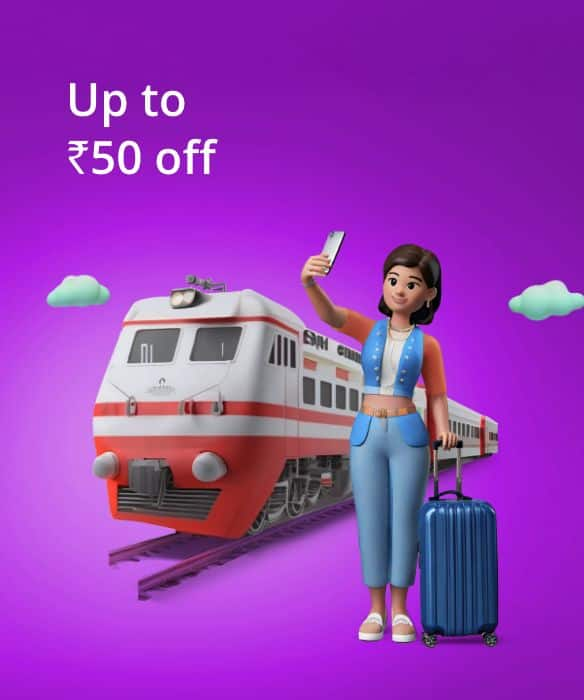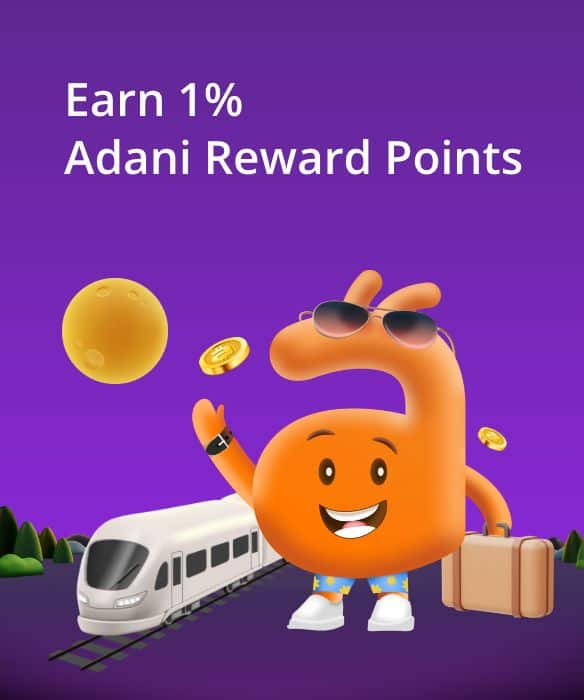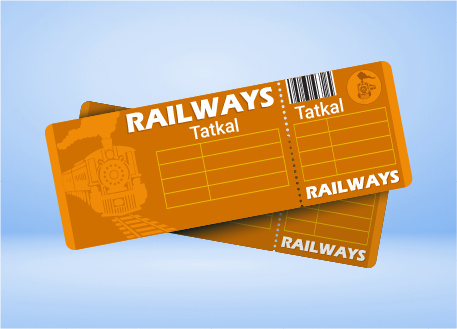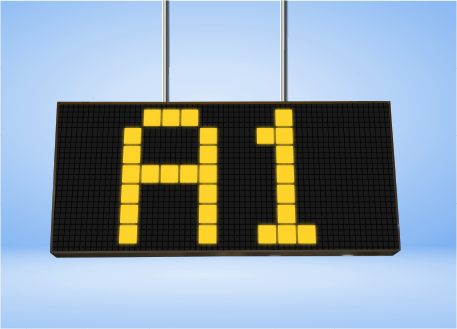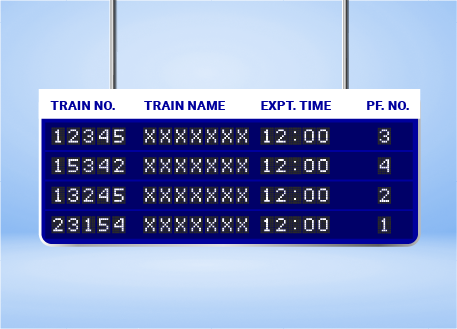When travel or holiday season begins, everyone appears to jump into high gear to check the train seat availability. So, reserve your ticket as soon as you can to avoid the crowd. However, booking tickets in advance is a wise move only if you are certain of your traveling plans. This is frequently not the case for a lot of travellers.
Offers & Discounts


Search Train Seat Availability on Mobile App
Knowing which trains are running on their route and precise number of train seats availability is one of the major worries for train passengers. One can quickly check for any train and book the tickets online thanks to Indian Railways’ functionality on Adani OneApp for seat availability. So, online train ticket booking is much helpful for passengers who don’t want to stand in the long ques.


Advantages of Checking Train Seat Availability on Adani One
It’s simple and quick to check the availability of seats on your IRCTC train using Adani OneApp. You may find out all the details about the trains that operate on the route on the chosen day by looking for trains for a given route on a certain date. The list of different trains that operate along the route, together with their seat availability and prices for each class, are all included in the search results. At the same time, you can also get to know the train’s live location which enables passengers to track the upcoming station more easily.
Know All About Train Seat Availability
Top Trains
Top Train Running Status
Railway Stations
Kolkata Sealdah Railway Station
Chennai Central Railway Station
Mumbai Central Railway Station
Chennai Egmore Railway Station
Frequently Asked Questions
The number of unreserved seats in a certain train class is referred to as railway seat availability. Depending on the class and quota you select when booking your tickets, it can change. You may determine whether there are any unreserved seats in the class of your choice by searching train seat availability. Additionally, it can also predict if your tickets will be confirmed based on the date of your travel and the number of people in the waitlisted category.
Below are the steps that guides you to check the train seats availability on Adani OneApp:
- Sign into Adani OneApp website or app .Select ‘Trains’ from the menu.
- Select the departure date. If your departure date is tomorrow, you may also choose to book a tatkal ticket
- When you type ‘Search Trains,’ the list of trains, their operating dates, and the train seats availability will appear on the screen
- When you type ‘Search Trains,’ the list of trains, their operating dates, and the train seats availability will appear on the screen
- Select preferred class and train from the list in order complete your booking
You can check your PNR status to see what information is available about your train seat. This contains your train ticket's booking status, which indicates whether it is confirmed, or the status in waiting list (WL), or is under reservation against cancellation (RAC).
Checking the current seat availability in real time is among the quickest ways to learn about the most recent booking details. Entering the from & to station name/code, travel dates, and travel class will enable you to achieve this.
A waitlisted or RAC ticket's possibility of being confirmed may be predicted using Indian Railways' new waitlist prediction feature. This is based on current booking trends. With the 'PNR prediction' feature of the Adani OneApp, you may also learn the possibility of your ticket getting confirmed.
Waitlists are continually cleared four hours before departure. When the chart is prepared, any remaining seats that do not meet the train's quotas are made available to the public. Getting a sure train seat thanks to a last-minute cancellation is another benefit.
Change the quota from general to tatkal and then click ‘Go’ to check the availability of train seats on Adani OneApp. The tatkal seats availability will then be shown on your screen. Tatkal tickets may be ordered up to 24 hours before the scheduled departure.
It is possible for train berth availability to shift from CNF to RAC or Waitlisted if passengers continue to book the tickets for a specific departure date. On the other side, if a passenger with a confirmed ticket cancels their tickets, the status might change from Waitlisted to RAC to CNF.
Regret indicates that no more reservations are permitted for a specific train on a given day because of high number of waitlisted tickets have been granted. If a passenger gets a regret status while checking the train seats availability, he cannot reserve a ticket for that date.
If your selected train doesn't have any seats available, you can do the following:
- Switch to a different class
- Try to find the prior or following date if you can
- · Since there are different quotas for different stations, try to alter your point of boarding.